Search
Enable auto-suggestion, product attributes that customers can use to search
Provides the capability that lets users quickly and effectively search the content or product catalogs in a store.
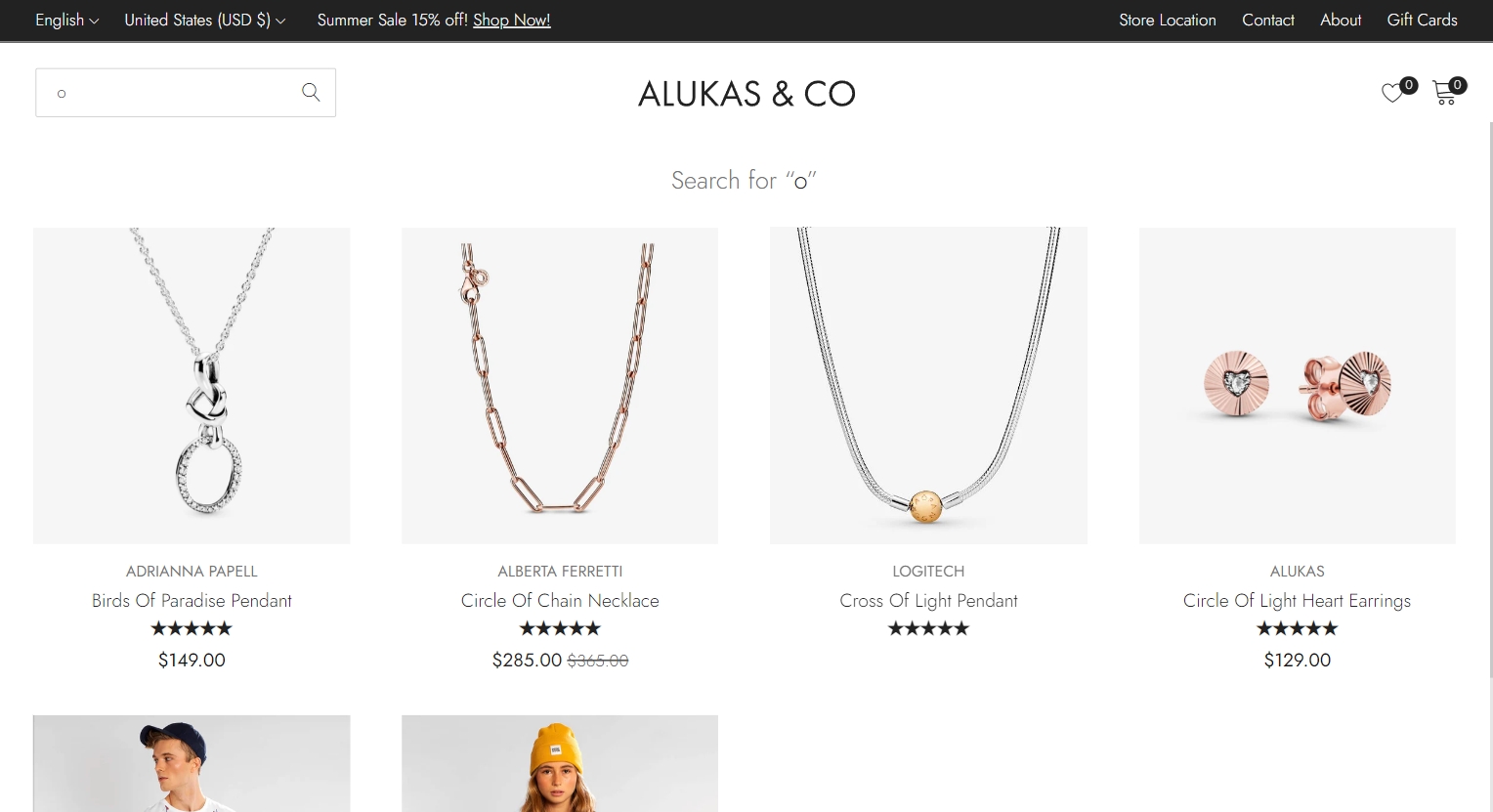
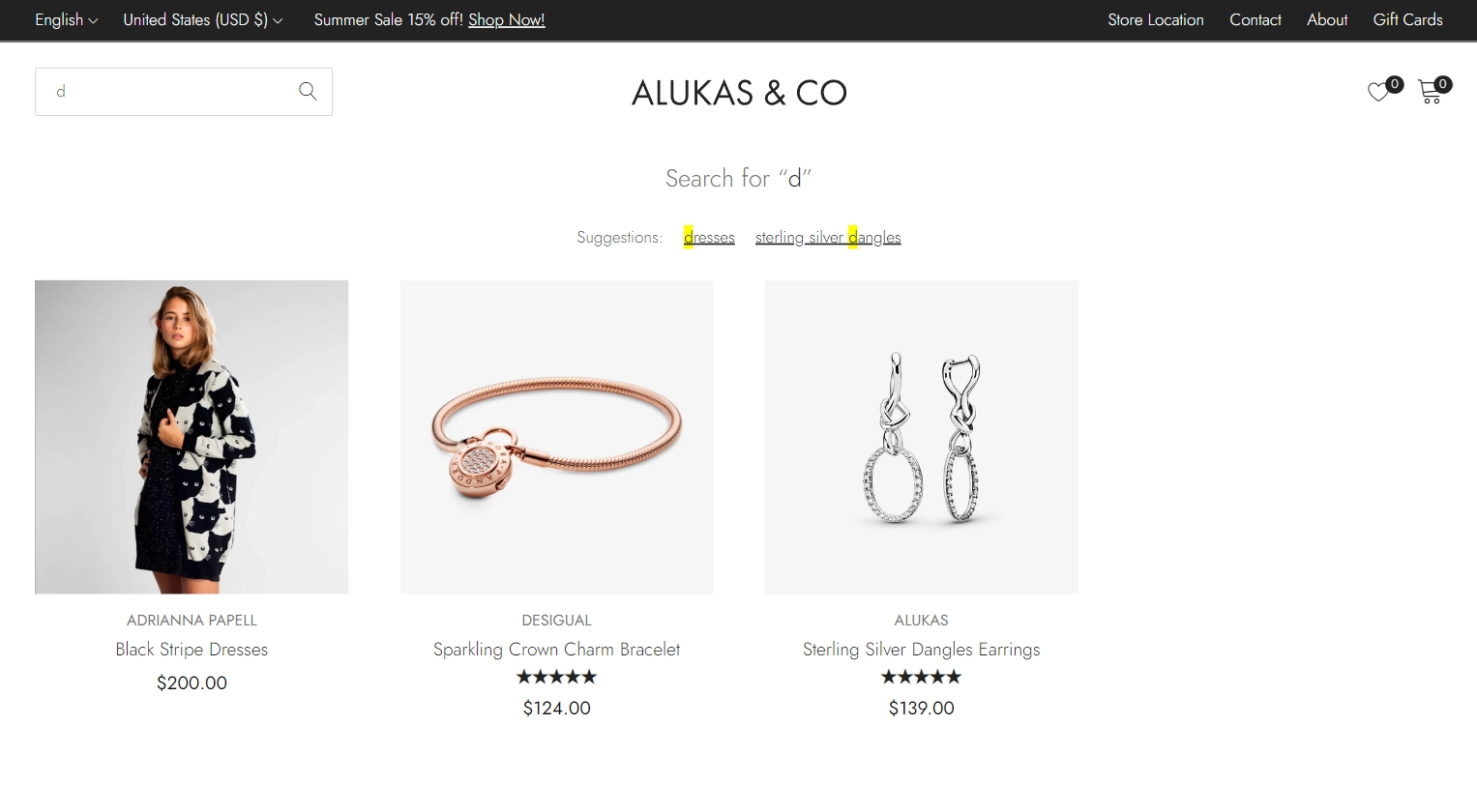
Steps
In the theme editor (Customize), click Search
Locate Search
Make necessary changes
Save.
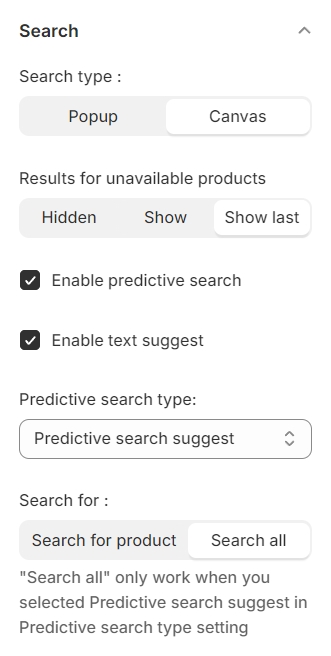
Results for unavailable products: you can decide the order of the products that out of stock when they were found (not display, normally display or be the lasts items to display)
Enable predictive search: allow to show the products that might be those you looking for base on the input text
Enable text suggest: display a full word base on the letters you typed to search
Predictive search type: after enabling predictive search, you can choose the type of predictive search
Predictive search suggest: Give text suggestion base on your current input and related products
Predictive search: Only give the related products
Search for (Search for product; Search all): you can choose the search range between 'only product' and 'product and other features'
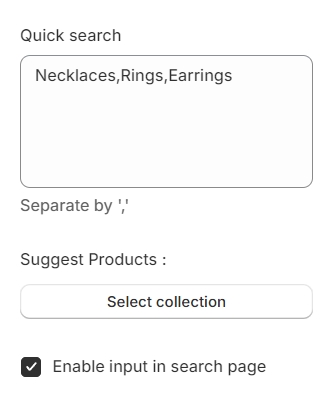
Quick search: You can set some predefined popular search queries to suggest the search result
Suggest products: You can select a collection to display before beginning a search.
Last updated