Newsletter
Newsletters are one of the most powerful digital marketing tools at your disposal since they let you communicate directly with your customers in a personalized way when they subscribed.
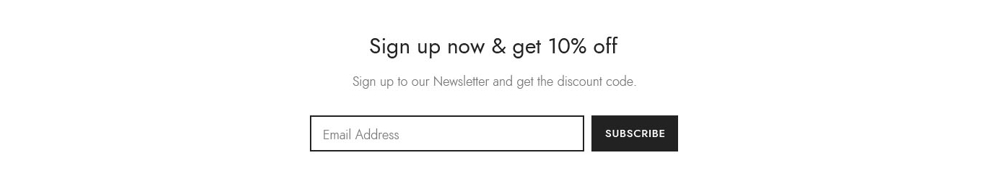
Steps
In the theme editor (Customize), click Add section
Locate Newsletter
Save
Section settings
Section header and General
Use the provided text fields to add a suitable heading/subheading/description. Leave any of them blank if you do not want to display them.
Adjust the text alignment (left/center/right) along with the background color and container type.
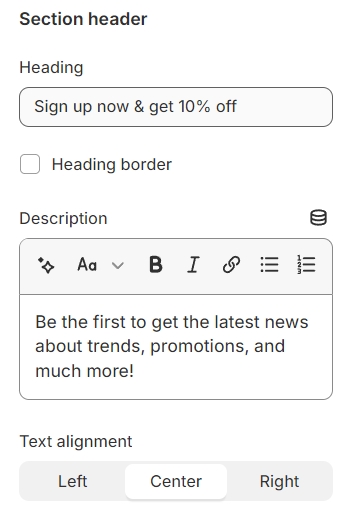
Layout: You can choose between Container, Wrapped container, Full width for the banner layout.
Color schema: You are allowed to change text color, background color with preset color.
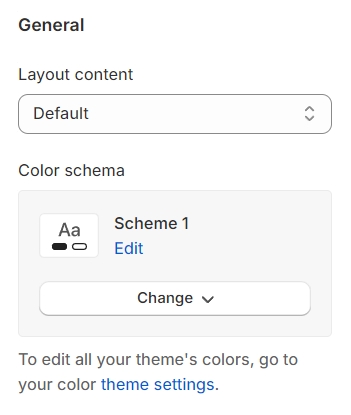
Content
You can decide on the placeholder text and button label for the newsletter section. Additionally, choose the layout for the newsletter section with the specified Form layout.
Any customers who sign up will have an account created for them in Shopify Admin.
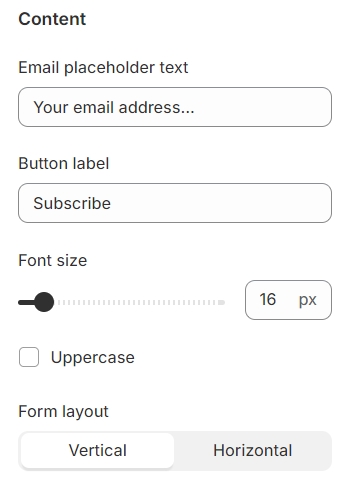
Section padding
Section padding allows you to specify the space between this section and the preceding or following sections, or both.
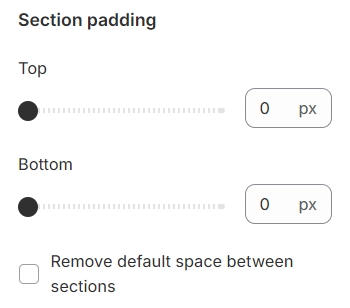
Last updated