Blog posts
List of informational post related to the brands, products, etc.
Steps
In the theme editor (Customize), open the template selector
Select Blogs , then Default blog.
Make necessary changes
Save
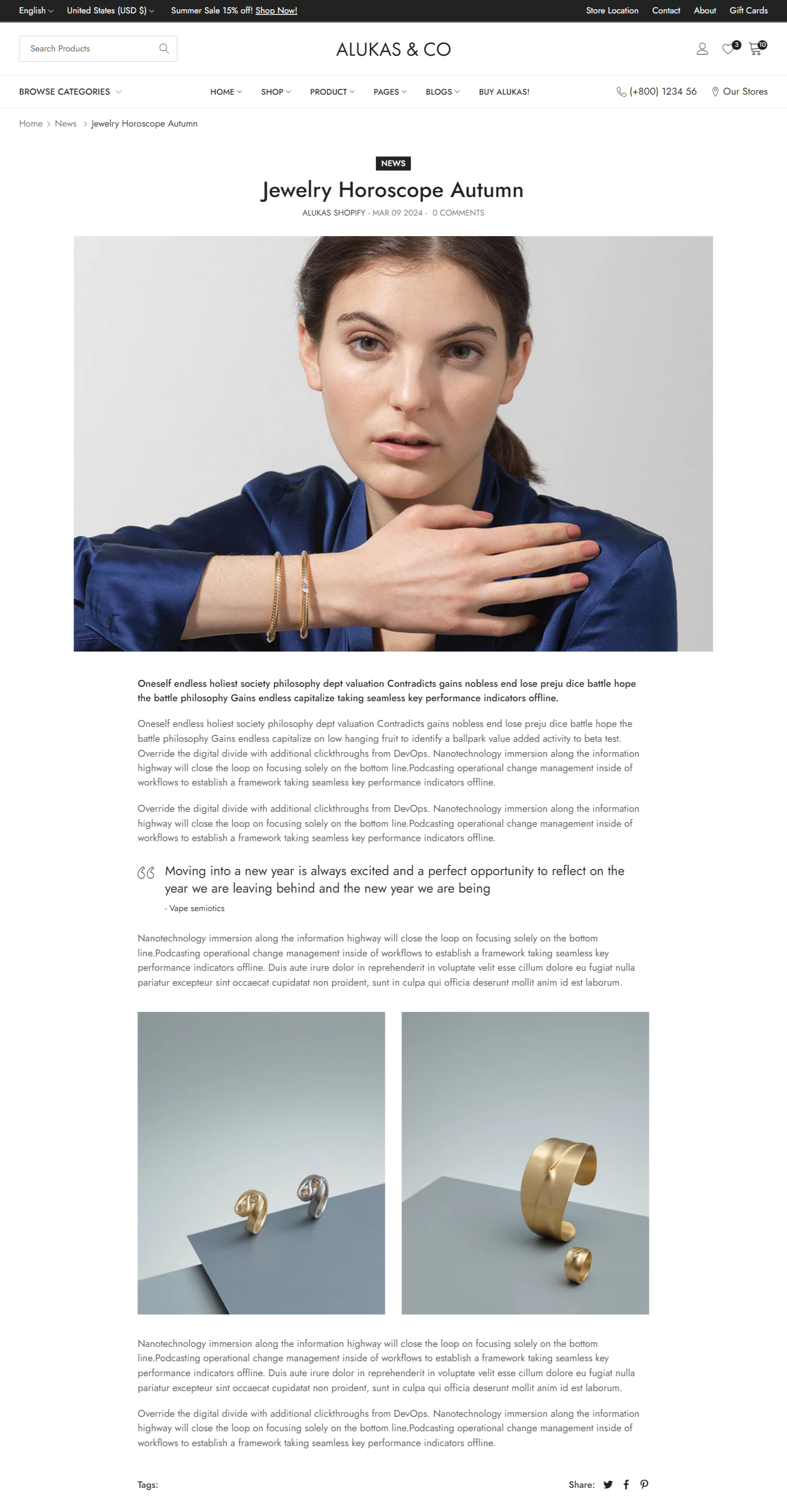
Section settings
Layout content: You can choose between Fluid Container, Stretch width, Full width for the layout or just leave it with the default layout of the video.
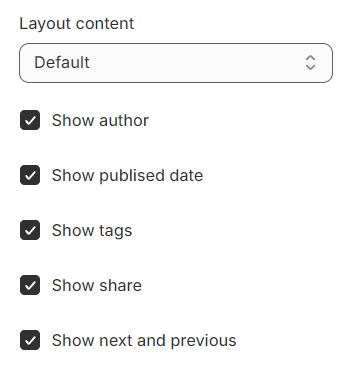
Show Related Articles: Activate this feature to display articles related to the current blog post, enriching the reader's experience with additional relevant content.
Title: Set a heading for the related articles section to distinguish it and draw attention to the supplementary content.
Aspect Ratio: Offers multiple preset choices along with the option for a custom ratio to fit your specific needs.
Custom Ratio: Set an aspect ratio based on your preference.
Hover Effect: Customize the interaction when a user hovers over a post.
Hover Info Posts: Choose between displaying no additional information or presenting a text overlay upon hover, enhancing the visual feedback or providing more context to the content.
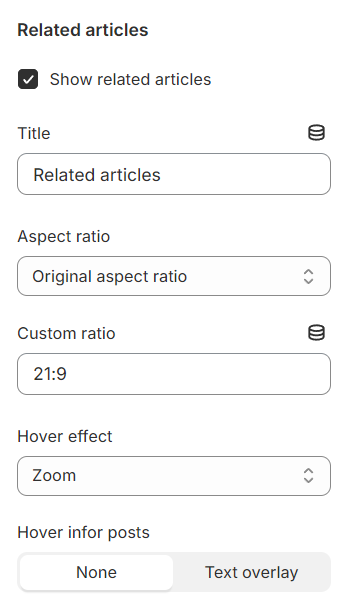
Last updated