Product sidebar
In Theme customize, go to the Product page > Default product > Product Sidebar > On the left sidebar, you will see the Product Sidebar option here:
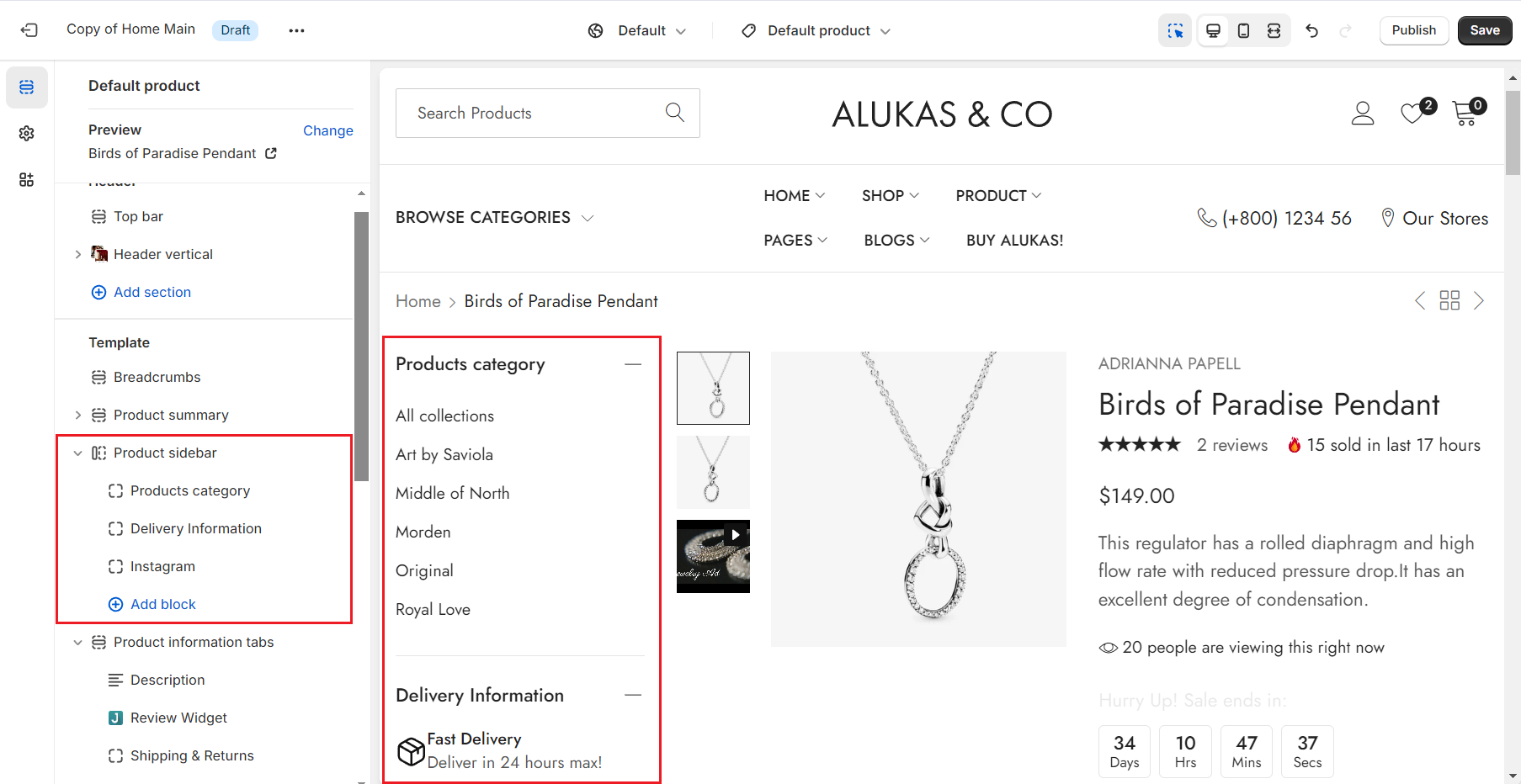
Setting sidebar
Enable sidebar: This option allows you to display the sidebar column
Sidebar layout:
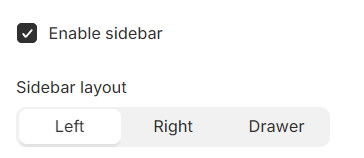
Sidebar content
The Sidebar Product option has a total of 5 blocks for you to add to the sidebar:
Text
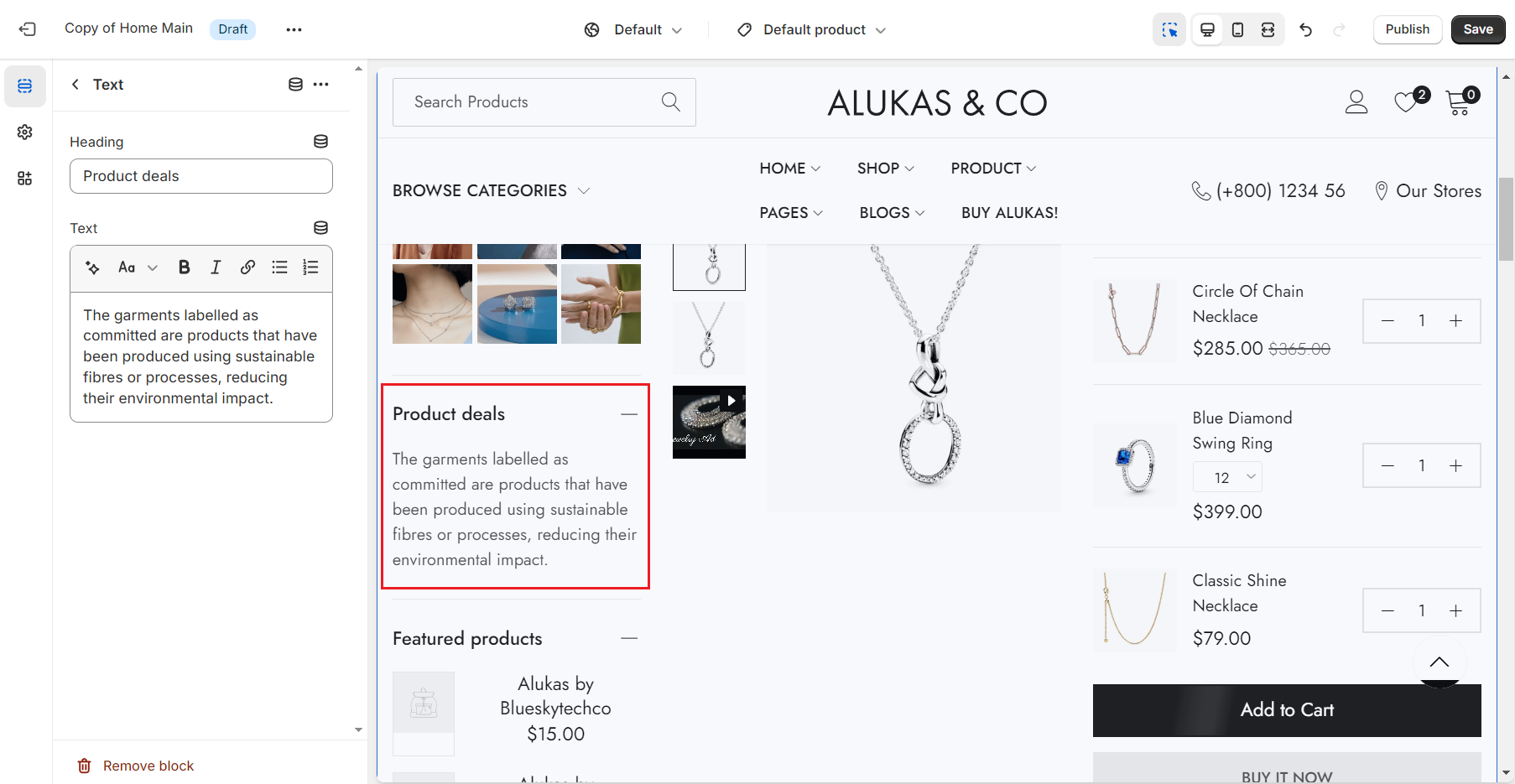
Instagram
Follow this link to know how to get your Instagram Access Token.
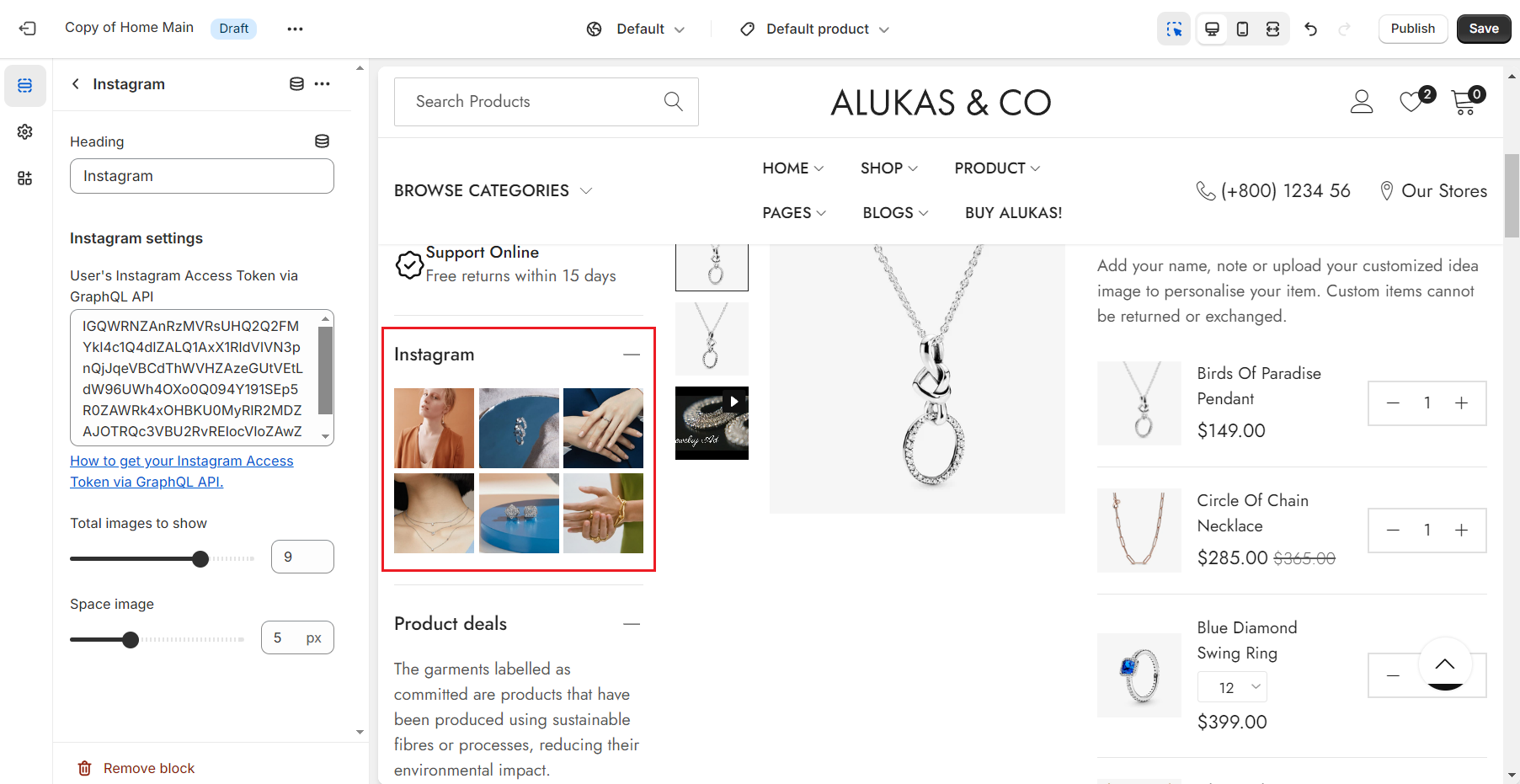
Gallery
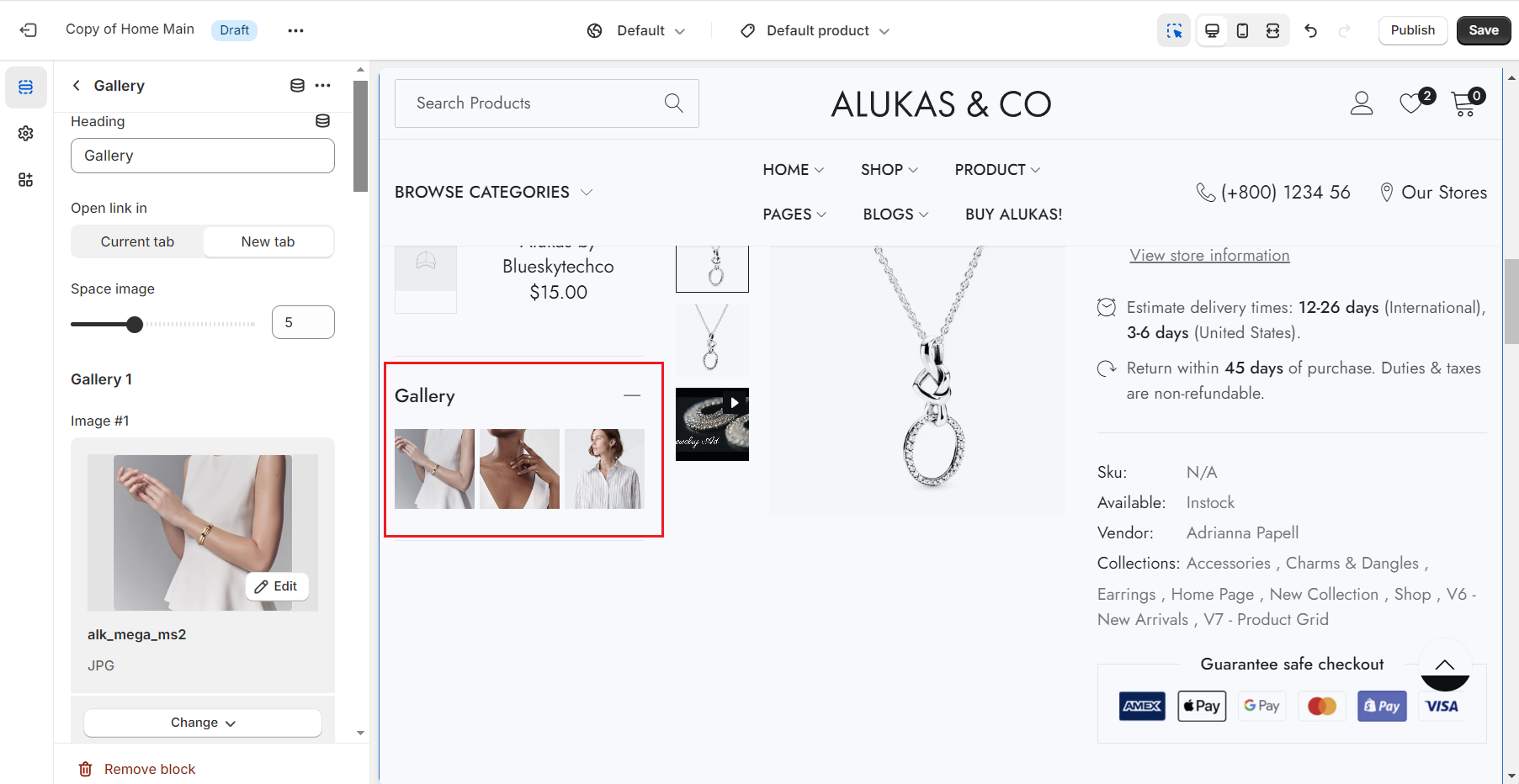
Heading: Assign a title to the gallery block to define its theme or purpose.
Open Link In: Choose whether links from the gallery open in the current tab or a new tab, providing control over the user's navigation experience.
Space Image: Adjust the spacing between two products in the gallery to ensure a clean and visually appealing layout.
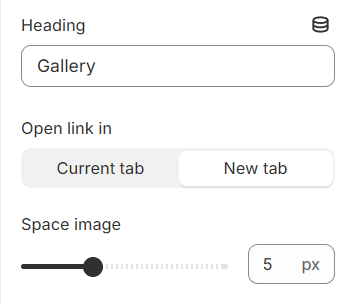
Image: Select the image you wish to display within the gallery or as part of your content.
Link: Provide a URL that directs users to a specific page related to the image, enhancing the interactive experience by offering more information or related actions.
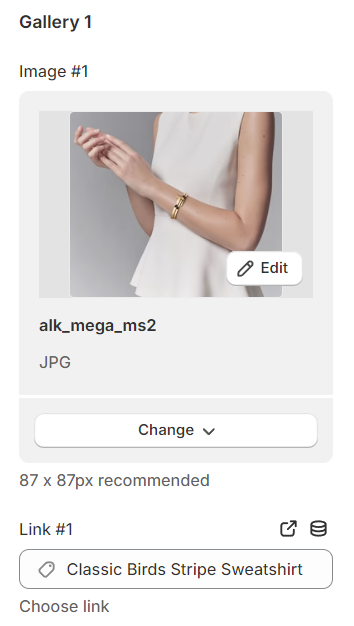
Featured Products
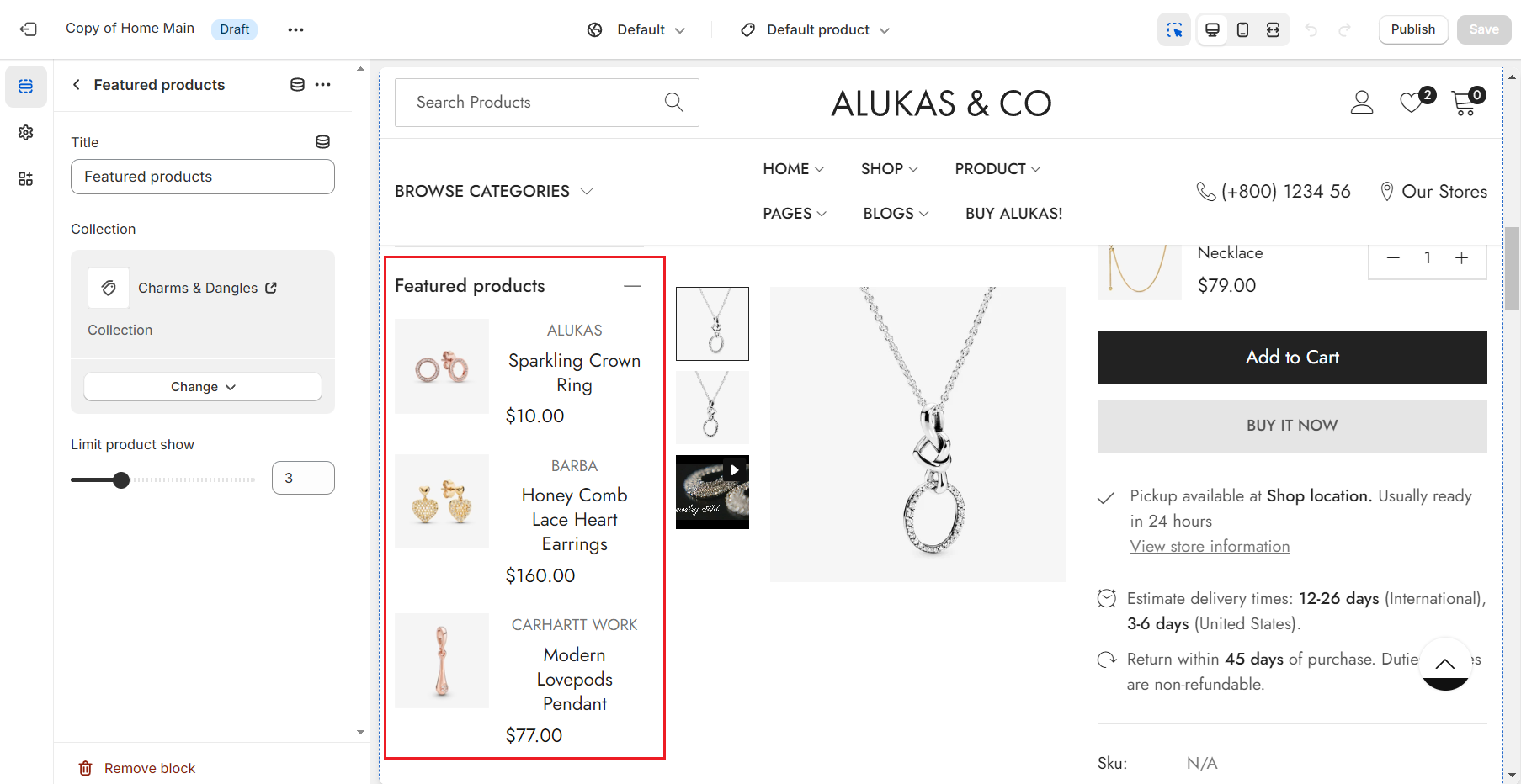
Social icons
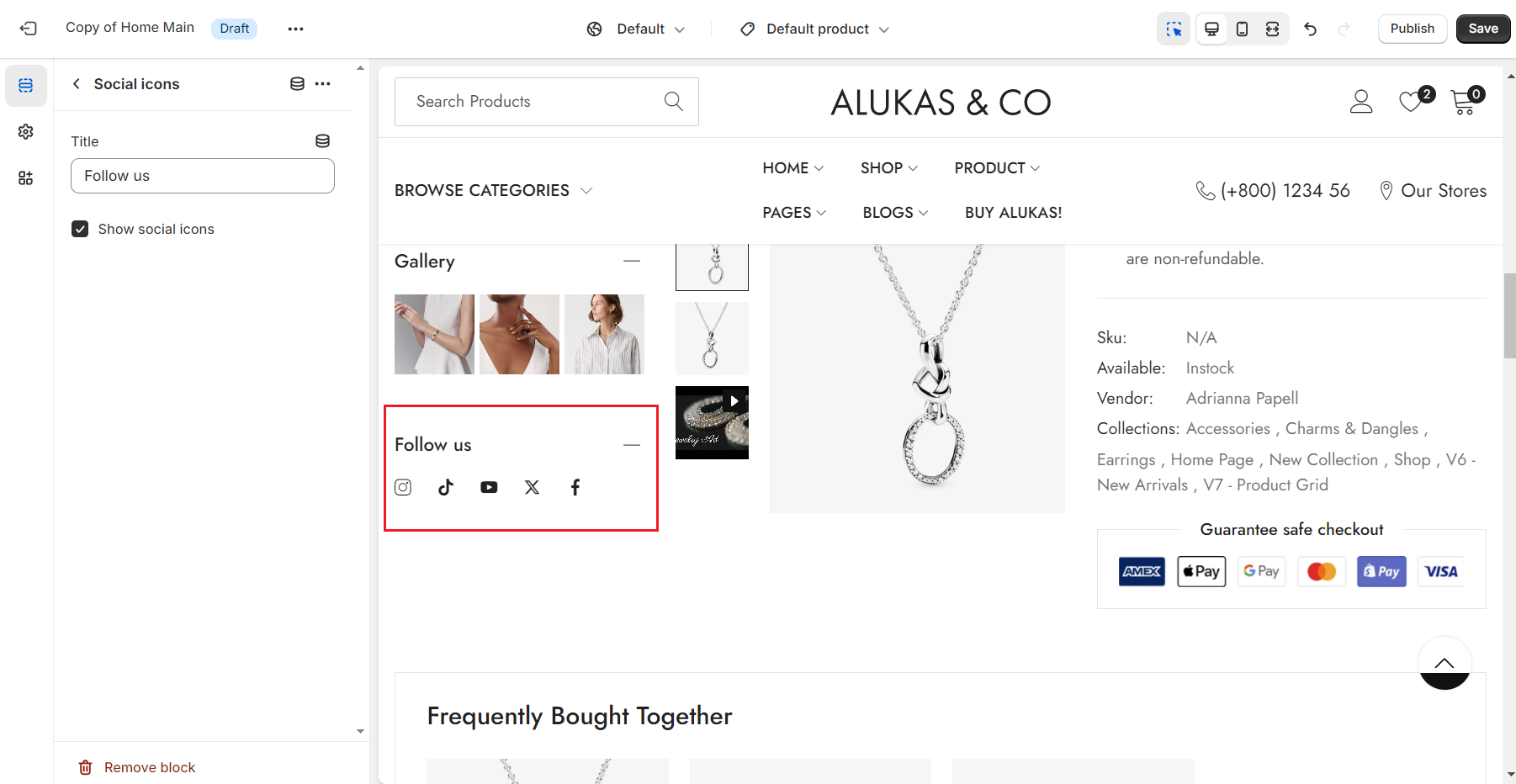
Last updated