Quickview
To enable customers to explore your products directly from the Frontpage without navigating to the Product Page, consider activating the Product Quickview feature.
This functionality allows shoppers to access full product details seamlessly within the Frontpage, eliminating the need for redirection and thereby saving time, which enhances the overall shopping experience in your store.
Steps
In the theme editor (Customize), click Theme settings
Locate Quickview
Make necessary changes
Save
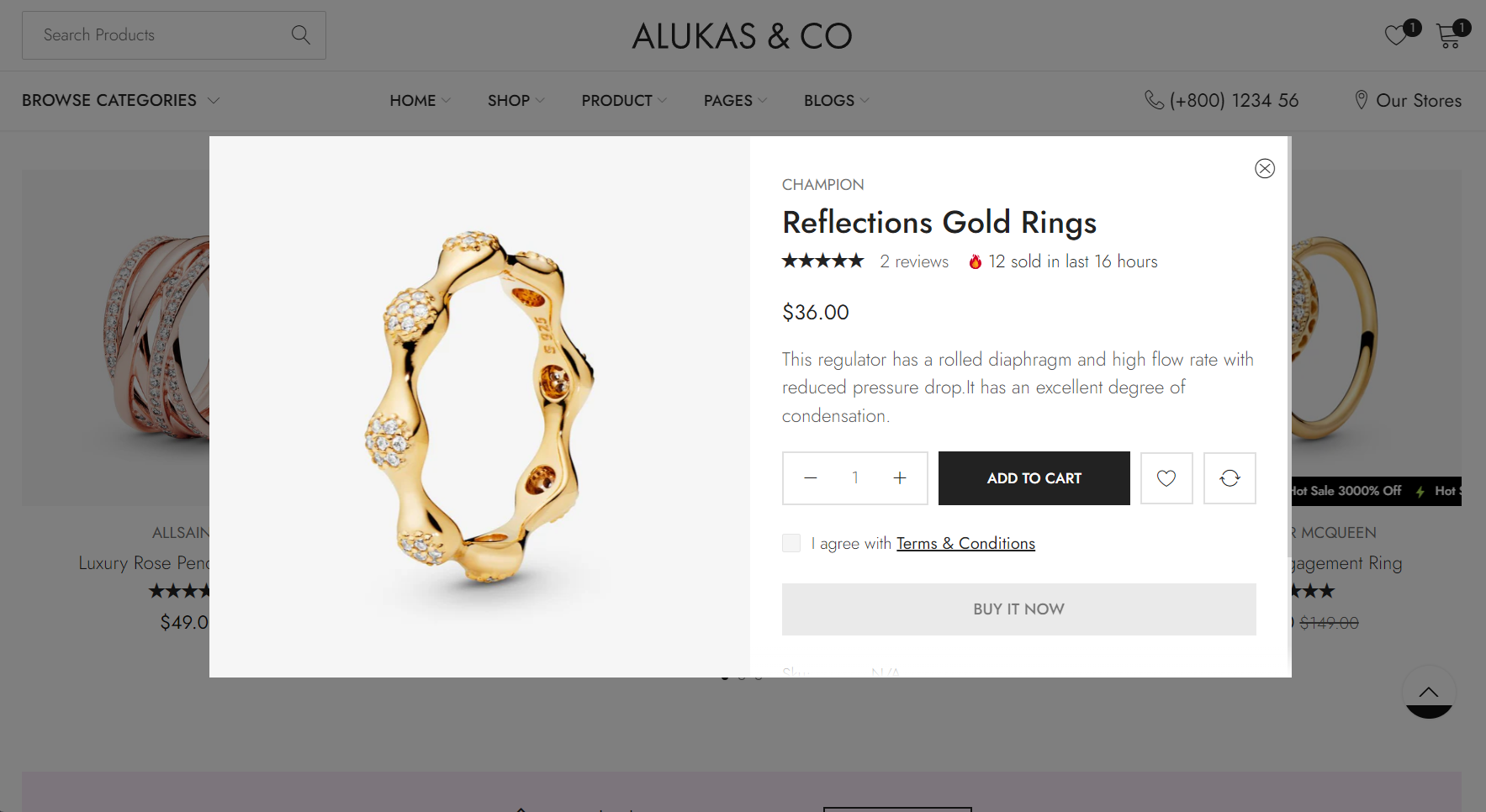
General settings
You can choose what to show in quickview popup:
Show product availability
Show product SKU
Show product type
Show vendor
Show product collection
Show short description
Show product review
Fake sold product
Fake sold product represent the number of that product has been sold in the last few hours.
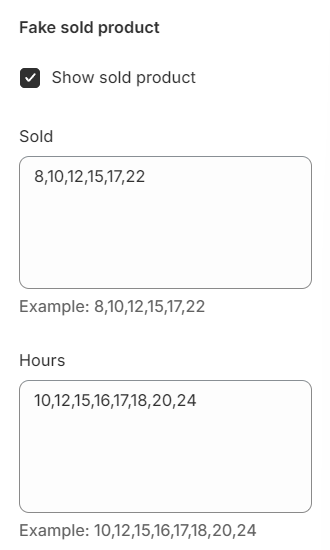
Countdown timer
A countdown timer informs buyer the remaining time for the discount.
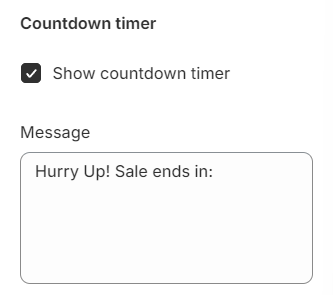
Last updated