Filter dynamic
Section settings
Step:
Install Search & Discovery app by Shopify
From your Shopify admin, open Search & Discovery app then click Filters
Click Edit filters
Tick to the option that you want to filter by
From your Shopify admin, select Online Store -> Themes
Select Collection page
Add block Filter dynamic in Collection main section
Click Save
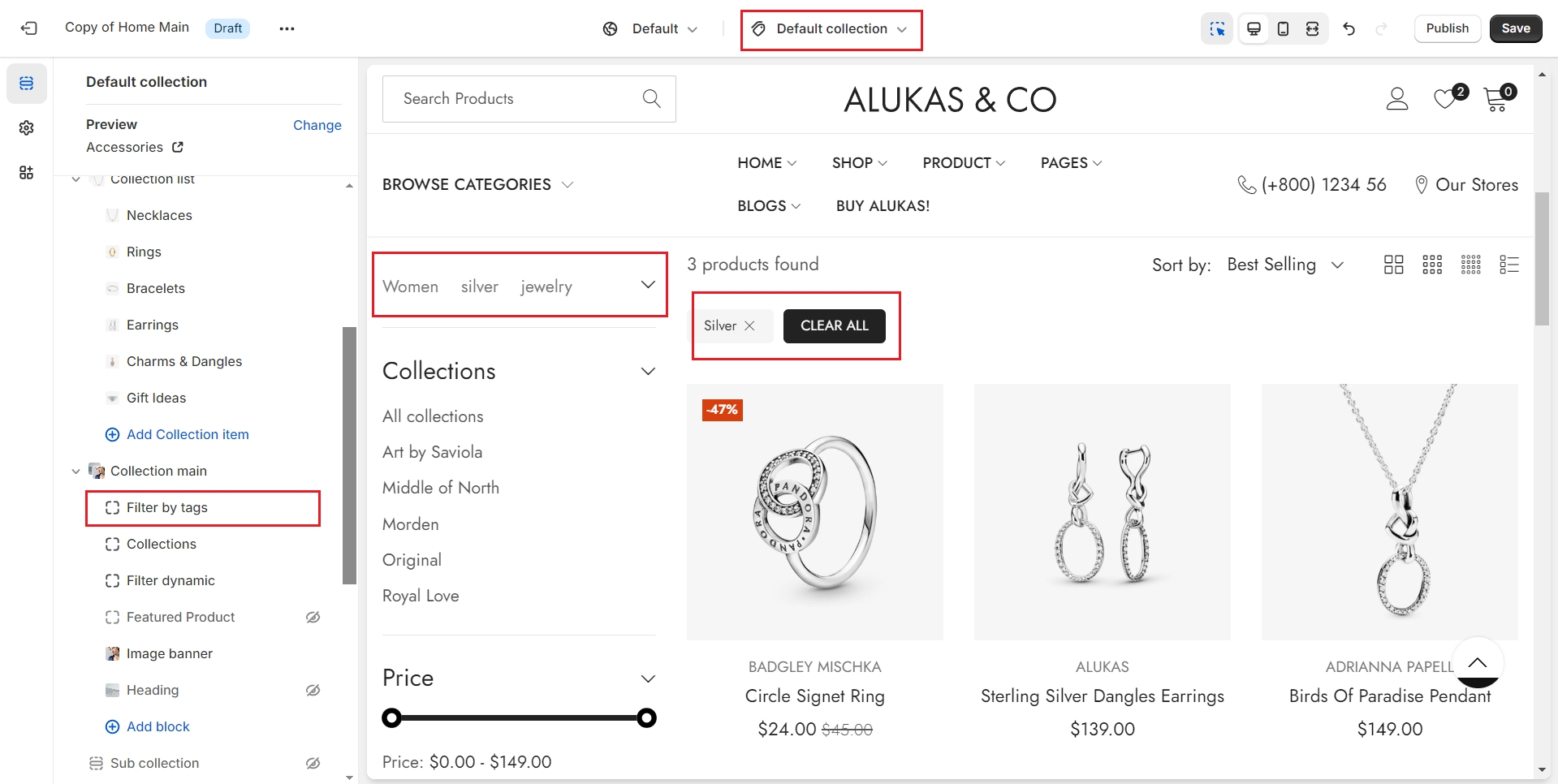
Last updated