Page heading

Steps
In the theme editor (Customize), click Add section
Locate Page heading
Save
Section settings
General settings
Layout: You can choose between Fluid Container, Stretch width, Full width for the layout or just leave it with the default layout of the video.
Color schema: You are allowed to change text color, background color, etc. with preset color.
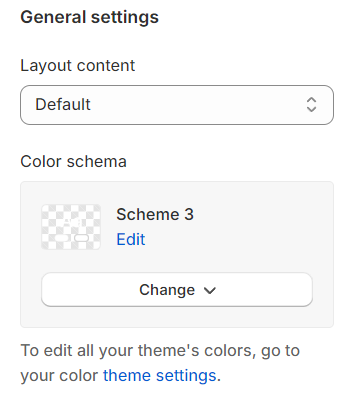
Image banner
Once the Show Banner option is activated, you have the flexibility to select a Background Image for display. Additionally, you can define a minimum height for it.
Enabling the Show Background Overlay option introduces a layer atop the background image, effectively darkening the original image. The degree of this darkening effect can be adjusted through the setting of an opacity percentage.
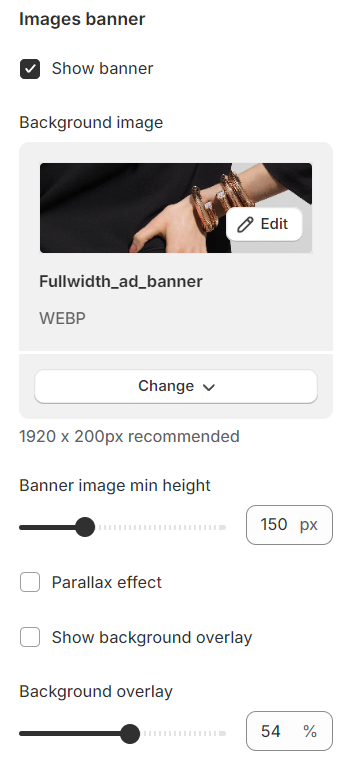
Design
The positioning of text content can be configured to either overlay the top of the background image or be placed below it. Furthermore, you can adjust the vertical position to ensure optimal alignment and visibility against the background.
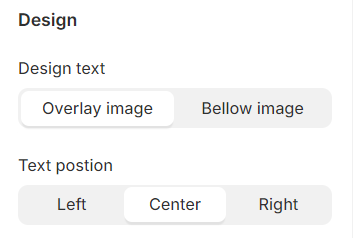
Blocks settings
Only one title block can exist at a time, within which you can set a title along with its font size, ensuring focused and clear presentation of your main headline or message.
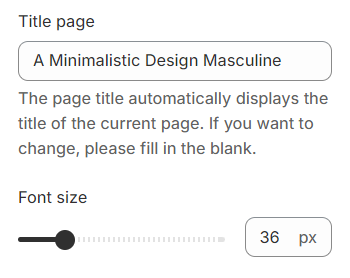
Last updated