Product addons
This block will help you to provide more detailed information about products
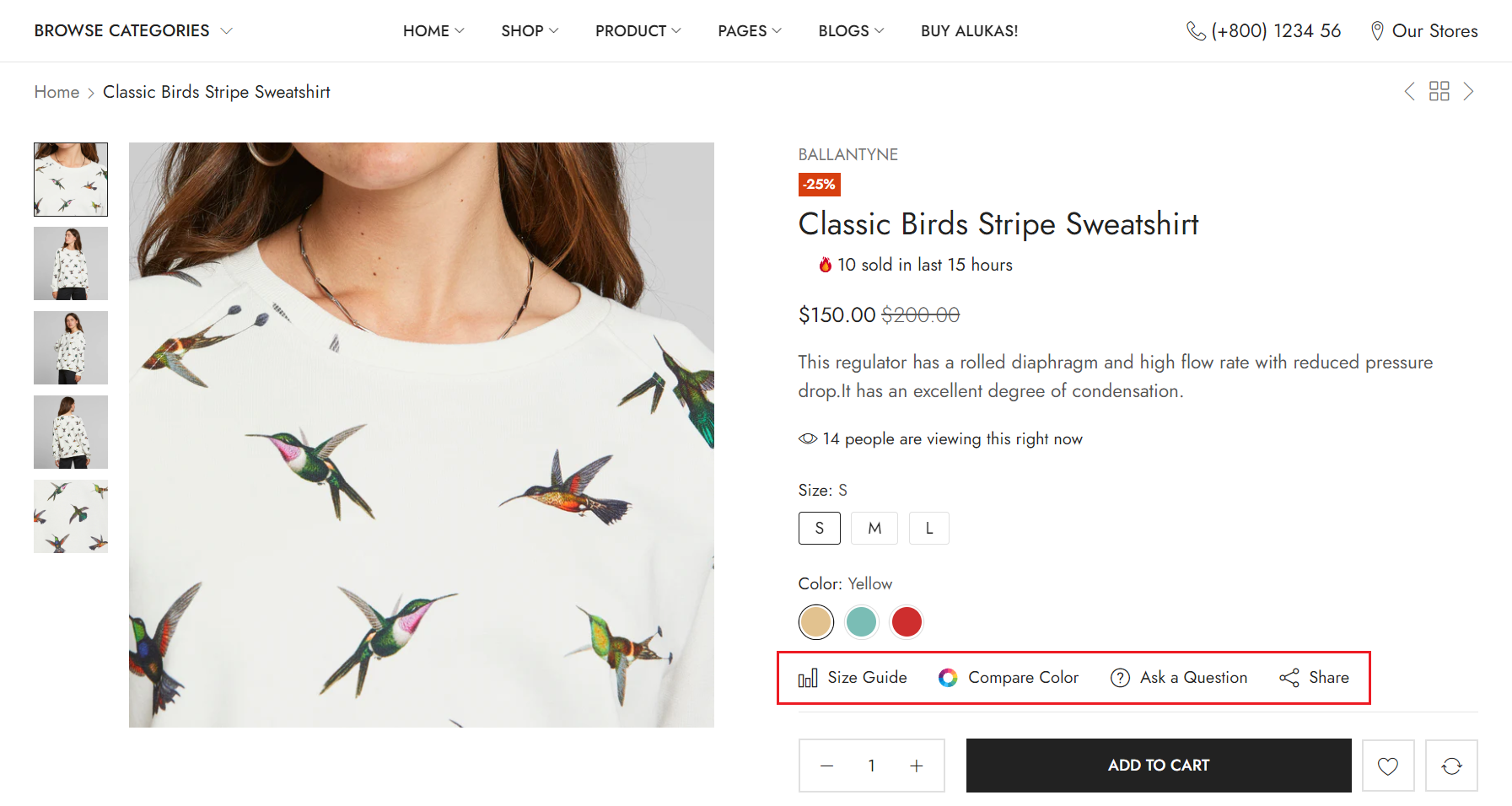
General settings
Use Size Chart: Choose whether to display a size chart on all products, only on products that have sizes, or not display it at all.
Size Chart Type: Select the format of the size chart from options including HTML (for customizable text and layout), image (to upload a size chart as an image), or content (to input size information directly as content).
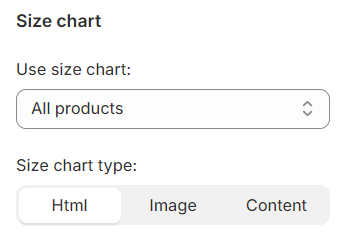
Once you've selected the chart type, you can utilize the corresponding field to input or upload the necessary information specific to that format, ensuring that the size chart is accurately represented and easily accessible to customers.
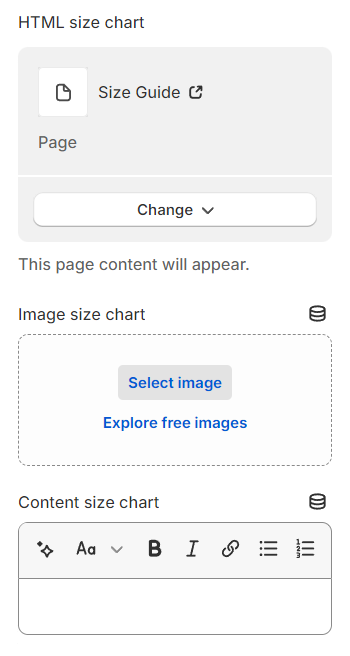
Show Compare Color: Enable this feature to allow customers to compare products in different colors directly on the product page, enhancing the shopping experience.
Show Ask a Question: Activate this option to provide customers with a quick and easy way to ask questions about the product, fostering better customer engagement.
Show Share: Turn on this feature to enable customers to share the product with others through social media or other platforms, increasing product visibility and potentially driving more traffic to your site.
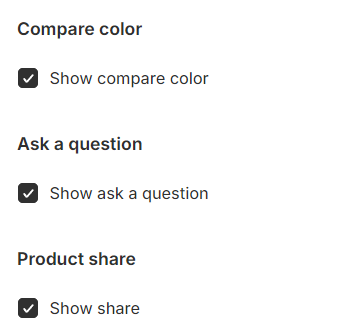
Setup metafield for Size chart
1. Create Size chart metafield
Step:
Login to your Shopify store, click to Settings
Click to Custom data and select Products
Add Metafield for Size chart
Name: Size chart
Namespace and key: bls.size_chart
Content type: Multi-line text
2. Add Size chart metafield to products
To set up a size chart metafield on Shopify admin, select a product from the Products section and customize the metafield according to your desired specifications.

Last updated