Email signup banner
Newsletters are one of the most powerful digital marketing tools at your disposal since they let you communicate directly with your customers in a personalized way when they subscribed.
Steps
In the theme editor (Customize), click Add section
Locate Email signup banner
Save
Background Image: Select a background image to enhance the visual appeal of your content.
Image overlay opacity: Adjust the opacity level of the background image to achieve the desired visual effect and readability of overlaying content.
Show background image: Opt to display the chosen background image, adding a dynamic or thematic layer to your design.
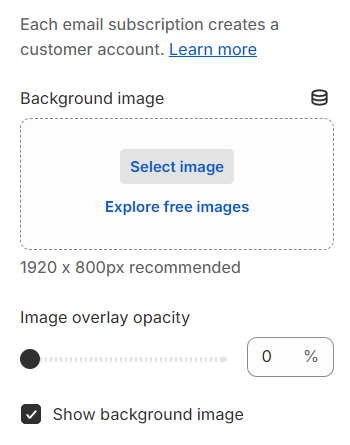
Banner height: Configure the banner's height to either adapt to the image's dimensions or to a preset height for consistency across different banners.
Desktop content position: Adjust the positioning of content on desktop based on vertical and horizontal axes, allowing for precise placement.
Show container on desktop: Opt to display a background container that holds the content, enhancing the visual structure on desktop views.
Desktop content alignment: Set the alignment of content on desktop devices to ensure it's presented in the most effective and visually appealing manner.
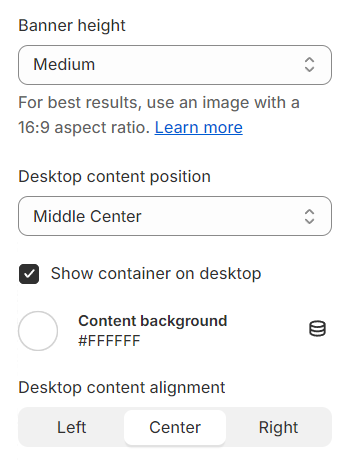
Mobile content alignment: Set the alignment of content on mobile devices to ensure it's presented in the most effective and visually appealing manner.
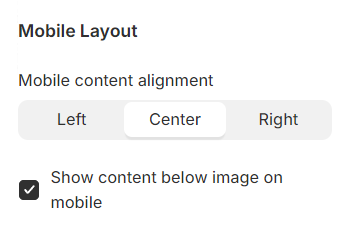
Last updated