Footer
There are 2 layouts of footer for you to choose from:
We also offer three distinct layout blocks for the footer, each designed to cater to different visual and navigational preferences.
Section settings
Layout content: You can choose between Fluid Container, Stretch width, Full width for the layout or just leave it with the default layout of the video.
Adjust the text alignment (left/center/right) along with the background color and container type.
Open Footer Menu in Mobile: Activate the footer menu on mobile devices for easier access.
Enable Back on Top: Add a 'Back to Top' button to allow users to easily scroll back to the top of the page.
Show Border Top on Home Page: Display a top border on the home page for visual distinction.
Show Border Top on Inner Page: Enable a top border on inner pages to maintain consistent design across the site.
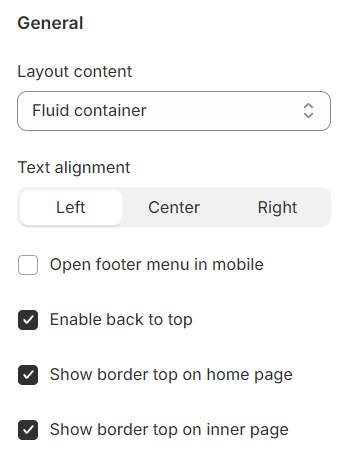
Add Spacing with Background Color: Implement additional spacing when a background color is used to enhance visual separation and clarity.
Remove Default Spacing on the Homepage: Disable the standard spacing on the homepage for a more compact layout.
Remove Default Spacing on Inner Pages: Eliminate the default spacing on inner pages to maintain consistency and streamline the design.
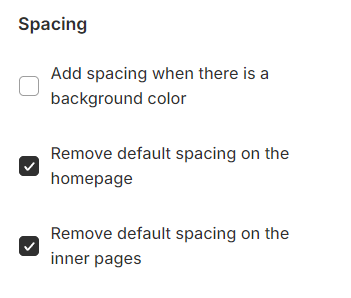
Copyright Text: Set the copyright text to display at the footer of your website.
Menu: Choose a specific menu to feature in the footer section, enhancing navigation and accessibility for users.

Payment Icon: Choose which payment icons to display to show supported payment methods.
Image Width: Set the width of the payment icons to ensure they fit well within the layout and maintain visual consistency.

Show Social Icons: Enable the display of social media icons next to the payment images for broader connectivity.
Footer Title Size: Adjust the size of the footer title to match the overall design and readability of the footer area.
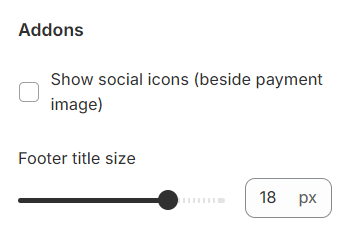
Background Image for Footer: Choose a background image to enhance the visual appeal of your website's footer section.
Color schema: You are allowed to change text color, background color, etc. with preset color.
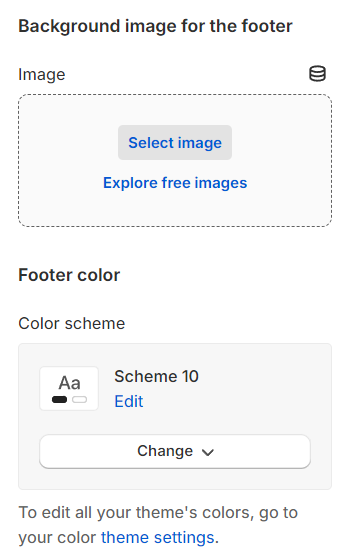
Last updated