Blog posts
List of informational post related to the brands, products, etc.
Blog posts demo: Top 10 Trends Of Autumn 2024
Steps
In the theme editor (Customize), open the template selector
Select Blogs, then Default blog.
Make necessary changes
Save
Section settings
Layout content: You can choose between Fluid Container, Stretch width, Full width for the layout or just leave it with the default layout of the video.

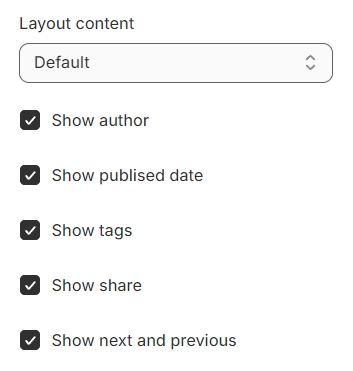
Show related articles: Activate this feature to display articles related to the current blog post, enriching the reader's experience with additional relevant content.
Title: Set a heading for the related articles section to distinguish it and draw attention to the supplementary content.
Aspect ratio: Offers multiple preset choices along with the option for a custom ratio to fit your specific needs.
Custom ratio: Set an aspect ratio based on your preference.
Hover effect: Customize the interaction when a user hovers over a post.
Hover info posts: Choose between displaying no additional information or presenting a text overlay upon hover, enhancing the visual feedback or providing more context to the content.
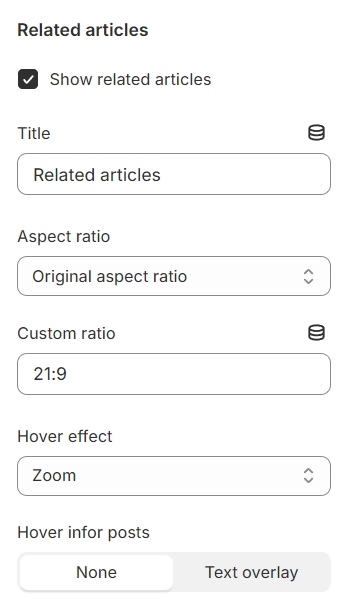
Block settings
Besides the settings that are available in admin settings, Featured Image, Addons, and Related Articles are specifically crafted to offer more flexibility and engagement on your blog beyond the standard settings available in the Shopify admin. Here's how each block can elevate your blog's functionality and aesthetic:
Featured image
Capture your readers' attention right from the start with a striking Featured Image block. This block allows you to adjust image height at the top of each blog post, setting the tone and drawing readers 's interest.

Addons
This customizable block is designed to enhance your posts by displaying essential store information and social sharing options directly within your blog layout.

Related articles
This block automatically suggests other relevant articles from your blog at the end of each post, encouraging readers to continue exploring your content. By linking to related topics, you can significantly boost your blog's internal traffic and provide a more cohesive reading experience.

Last updated