How to translate a theme after adding a new default language?
After adding the Glozin theme and changing the default language to the new language, but the theme is still not automatically translated, you can follow these steps:
Step 1: Install the Translate & Adapt app by Shopify
Step 2: Settings -> Languages -> Change default -> Change any default language

Step 3: After changing the default language, your previous language will be deleted, please add the default language you want to translate again.

Step 4: Go to apps -> select app Translate & Adapt

Step 5: In the application, select the language you want to translate and click Auto-translate.
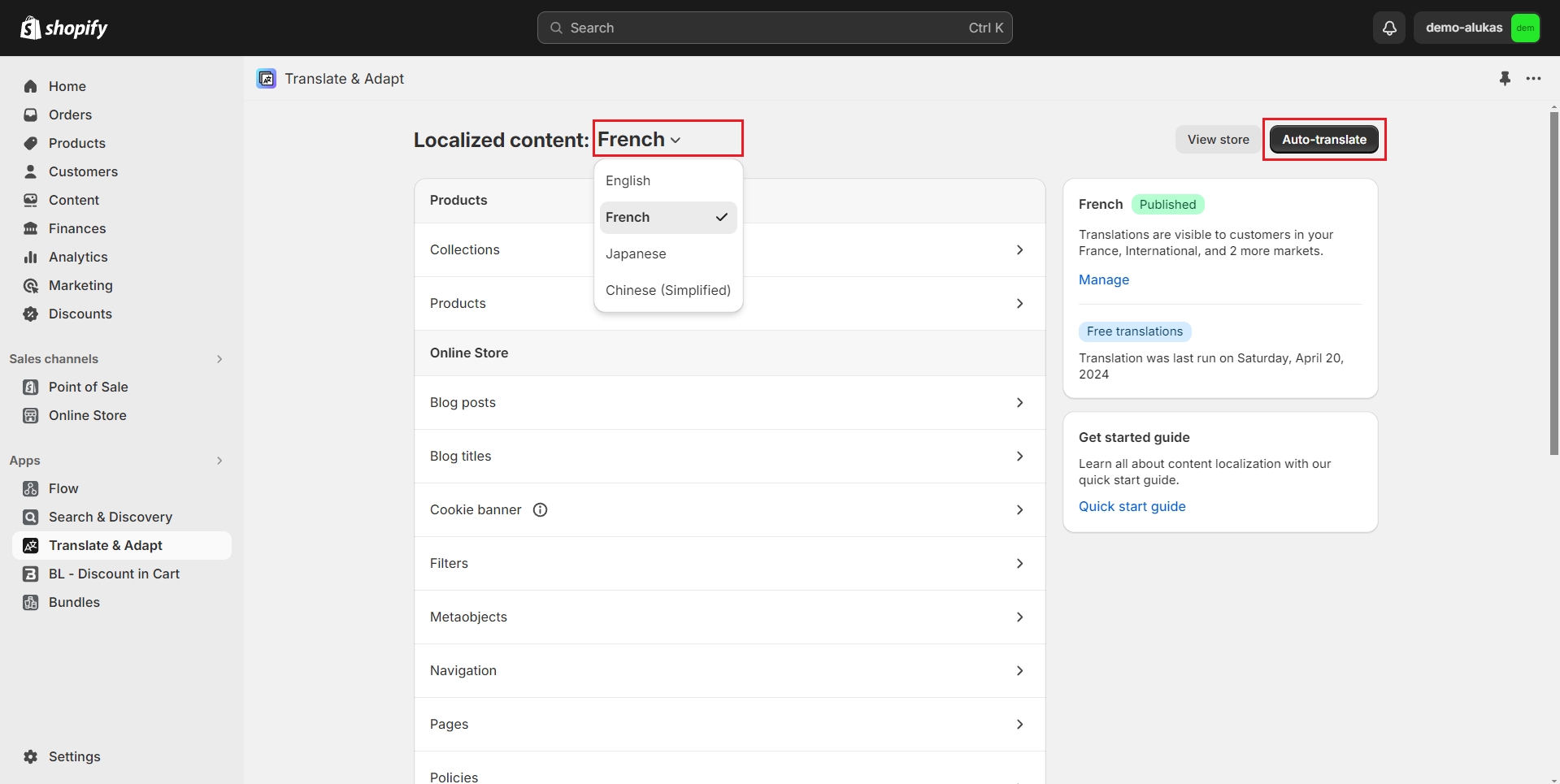
Step 6: After successful translation go to Settings -> languages -> change default , set the translated language to the default language.

If you see a warning like the one below, ignore it and save your changes:
"Any existing French translations will be deleted. Before saving, you may want to export your French translations."
Last updated